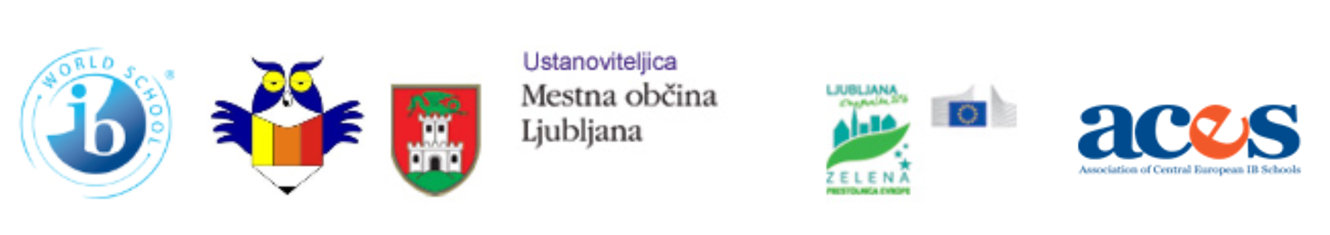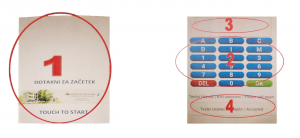Student Paging System
Instructions for student tablet paging system
(1) On the homepage, touch the screen to show the keypad.
(2) Type in the student’s code.
(3) While typing, the code will be written out in the field above the keypad.
An example of the code’s structure:
For a student from 3. A, born 06/12. you type in the code 3A0612.
After the code is entered, you push the OK button, this is how you send a message to a teacher’s pager.
In the event of an incorrect entry, you correct it by pressing the DEL button.
(4) In the field below the keypad, the status of the call and the name and surname of the student will be written out.
The inscription Accepted means that the student has been notified and is on their way. Other inscriptions inform us about the student’s location and that you will most likely have to wait.
If the entry information is correct and the entry is not accepted, the student is probably still in class
and you should call later.
When the teacher responds, the reply will show itself at the top of the list, under the keypad.